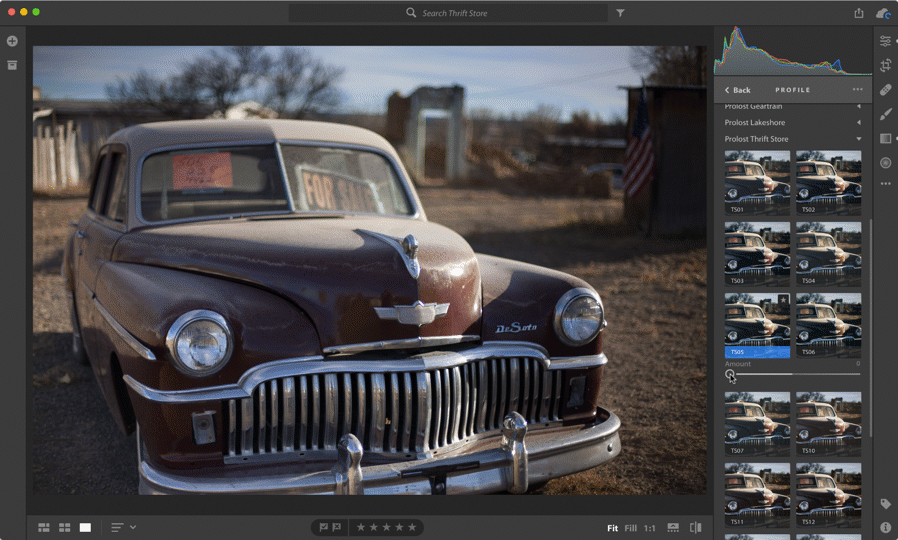Adobe released Lightroom Classic 7.3 and Lightroom CC 1.3 today, both featuring improved support for Creative Profiles, which have the potential to give your photos exciting new looks.
Prolost Profiles
To celebrate this launch, I’m releasing six sets of Creative Profiles on the Prolost Store.
These are fun, powerful looks for your photos that you can browse visually and audition with a full-screen preview. Yes, Lightroom has finally caught up to where Magic Bullet Looks has been for years.
Like all my Lightroom offerings, I made these profiles for my own photography, and I’m sharing them with you in the hopes that you find them fun and useful. I’m excited to finally be able to create looks in Lightroom that go beyond what we can create with just the Develop sliders.
Presets and Profiles
Where Lightroom Develop Presets are shortcuts to applying Develop/Edit settings, Lightroom Profiles typically apply an overall look to the photo. They leave all the Develop/Edit controls unchanged, so you can adjust them to taste. Unlike Presets, Profiles can create looks that are not possible with the Lightroom controls on their own (through the use of 3D LUTs).
Lightroom has long supported “Camera Profiles,” but they were not very visible, and used mostly to match camera JPEG output. With today’s updates, Profiles get a nice visual browsing system that’s front-and-center in the interface, and a differentiation between Camera Profiles and “Creative Profiles” like mine.
The cynical take on Creative Profiles is that they’re like Instagram filters for Lightroom. But given that they work on raw files, and that they combine with the immense and tasteful editing controls available within Lightroom, I think it’s much better to think of them as “virtual film stocks.”
Creative Profiles can support an Amount slider, so you can apply as much or as little of the look as you like. So like everything in Lightroom, they are just tools that rely on your eye and taste to provide good results.
All the Prolost Profiles support the Amount slider, so you can season to taste.
What About Mobile?
While new versions of Lightroom CC for iOS and Android were also posted today featuring the same built-in Creative Profiles as CC Desktop and Classic, there’s not yet any way to install custom profiles like mine on the mobile version of Lightroom.
Changes for Presets
These Lightroom updates change how presets work too. It’s a big enough topic that I’ll cover it in my next post, but if you want answers now, you can check out the FAQs over on the Prolost Store:
- What changed about Presets with Lightroom Classic 7.3 and Lightroom CC 1.3?
- What's the Difference Between Lightroom Presets and Profiles?
- What happens to my Prolost Presets when I upgrade to Lightroom Classic 7.3?
- How are Presets and Profiles shared/synced among Lightroom Classic, Lightroom CC, and Photoshop?
- Installing Presets and Profiles in Adobe Lightroom & Photoshop
Read more about this Lightroom update at the Adobe Blog.