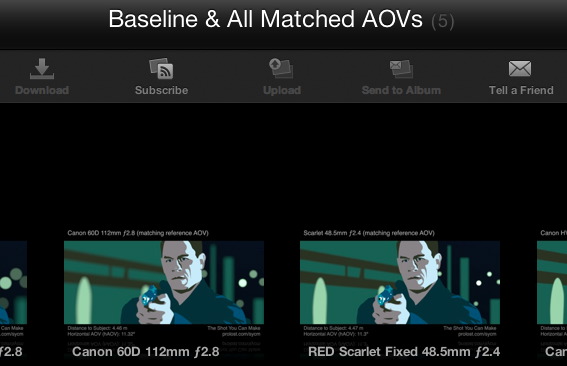Many people commented on The Shot You Can Make that they’d love to see this as an iPhone app. Great idea, but I can’t make that happen quickly, so I looked around for other options. It turns out the photo gallery feature of Apple’s MobileMe service (AKA the litmus test of whether you’re totally Steve Jobs’s bitch) has some impressive features that work pretty well for presenting whichever camera and lens combinations I’ve pre-made using the simulator. It’s not the same as a dedicated app that would allow you to enter arbitrary camera backs, focal lengths, and f-stops, but it does do some cool stuff.
From your browser, visit gallery.me.com/prolost. You can browse the pre-rendered images of course. You can also subscribe to an RSS feed to be notified of updates. Images you have not yet viewed are marked with a blue dot.
SYCM Gallery on iPhone
But perhaps the coolest feature is for those who have an iPhone, iPad, or iPod Touch. Download the free MobileMe Gallery app if you don’t have it already, and add “prolost” as a friend (you don’t need a MobileMe account of your own for this). You can now browse the SYCM gallery using a lovely graphical interface. You’ll see the familiar blue dot next to albums with new images, so it’s easy to see when I’ve made an update. Better still, the app keeps a local cache of images you’ve viewed, so you can continue to browse them even if you’re not connected to a network.
SYCM Gallery on iPad
I’m not ruling out the possibility that this could be a real app someday, but in the meantime, this gives you a taste of SYCM on the go, and it’s free. Do check it out, as I’ve added some of the most requested cameras, including the RED fixed-lens Scarlet and the Sony EX1. I’ve also created a special gallery reserved for images that perfectly match the baseline shot’s AOV, so you can get a more direct comparison of DOF performance on this setup.
Enjoy, and keep those requests coming for cameras and lenses.