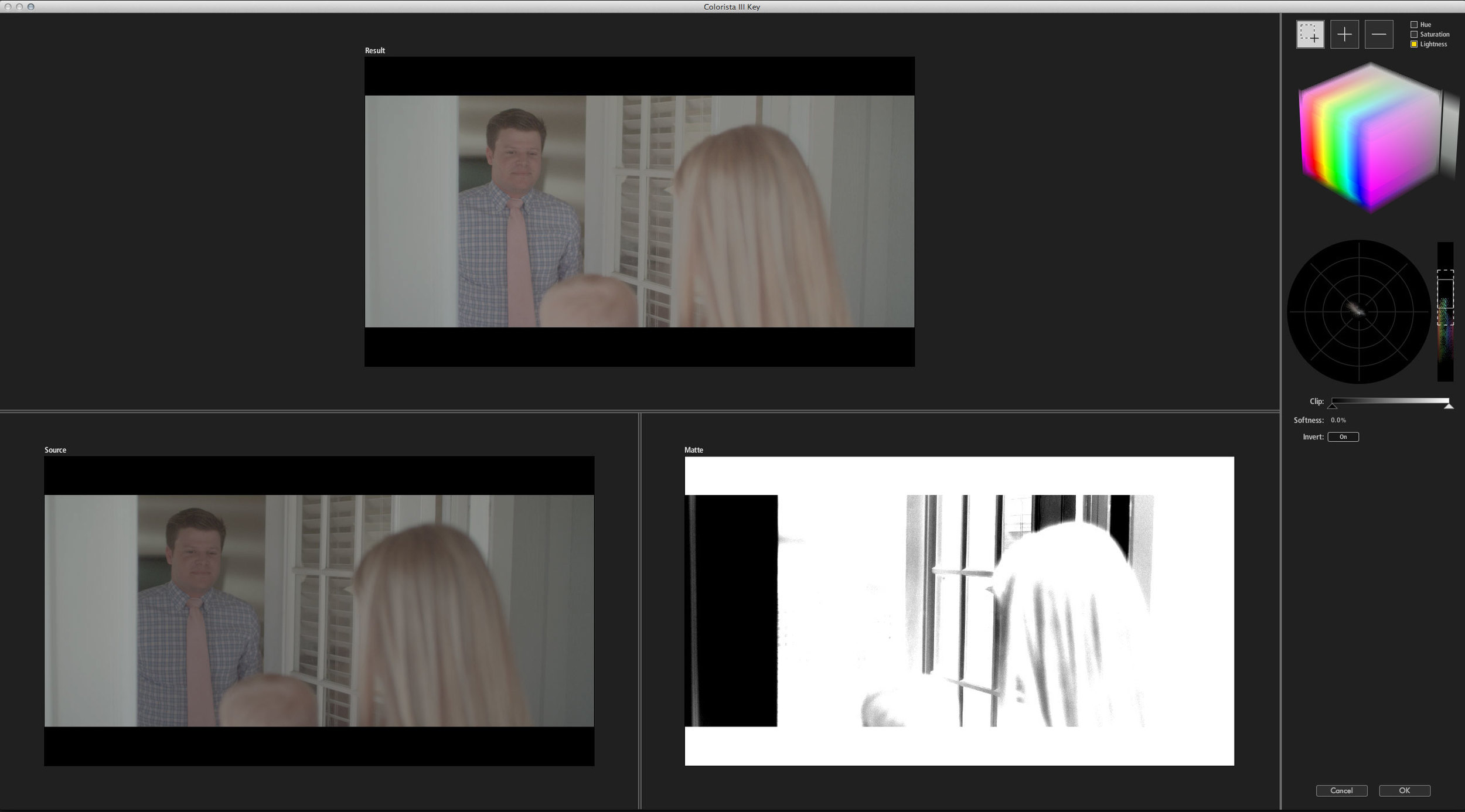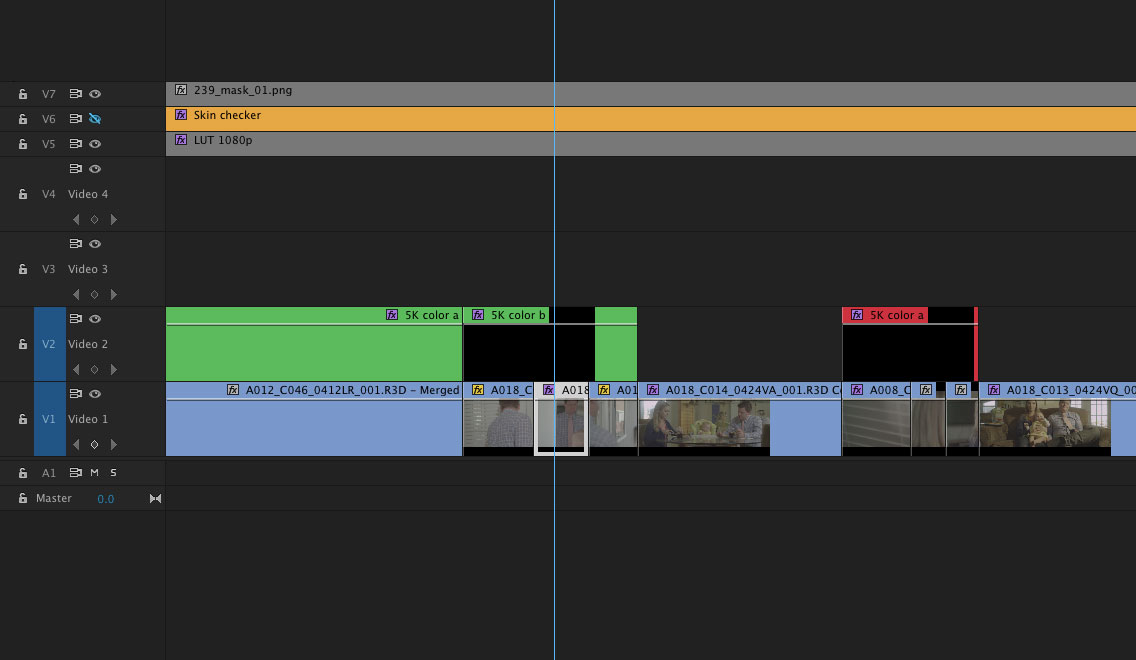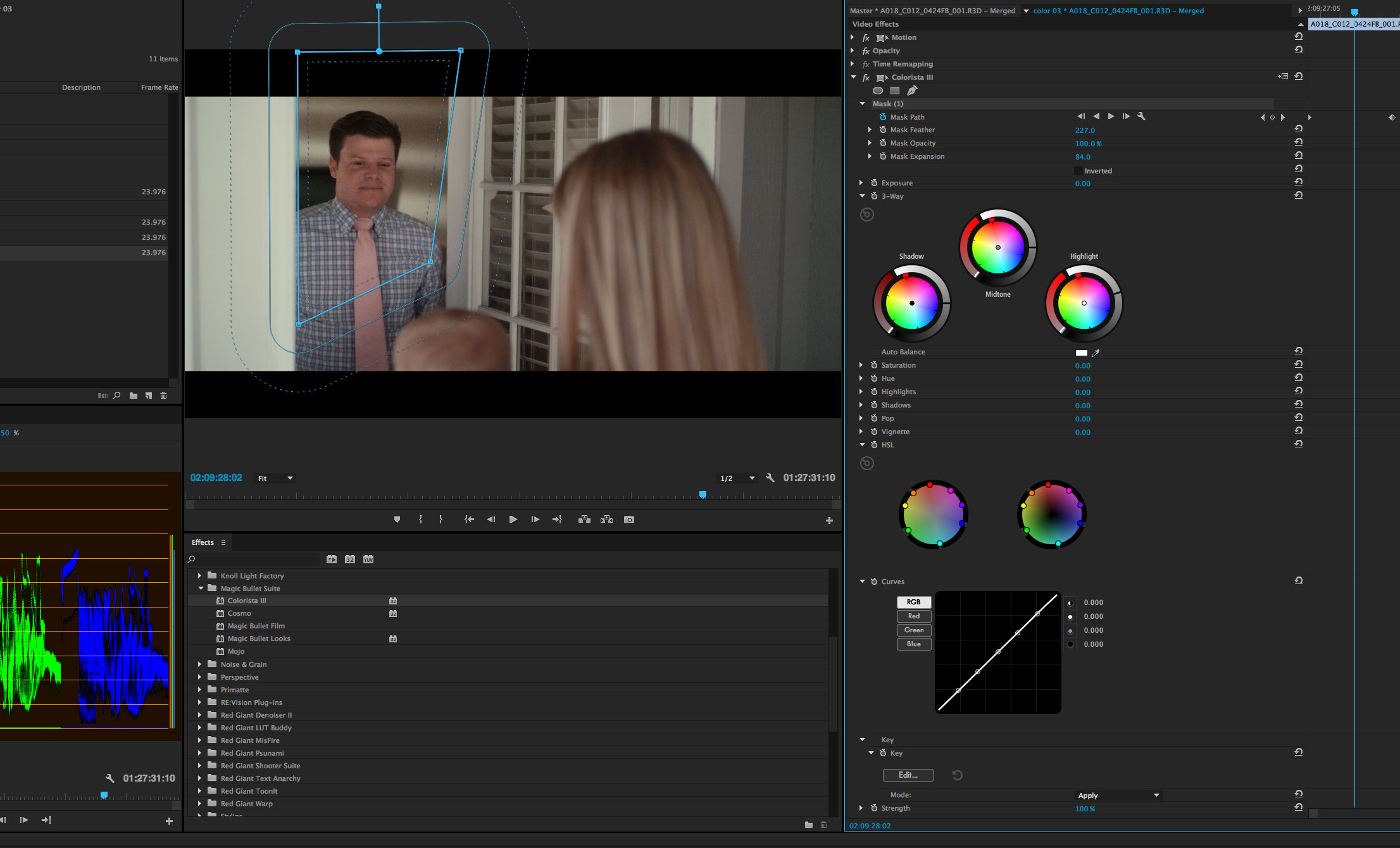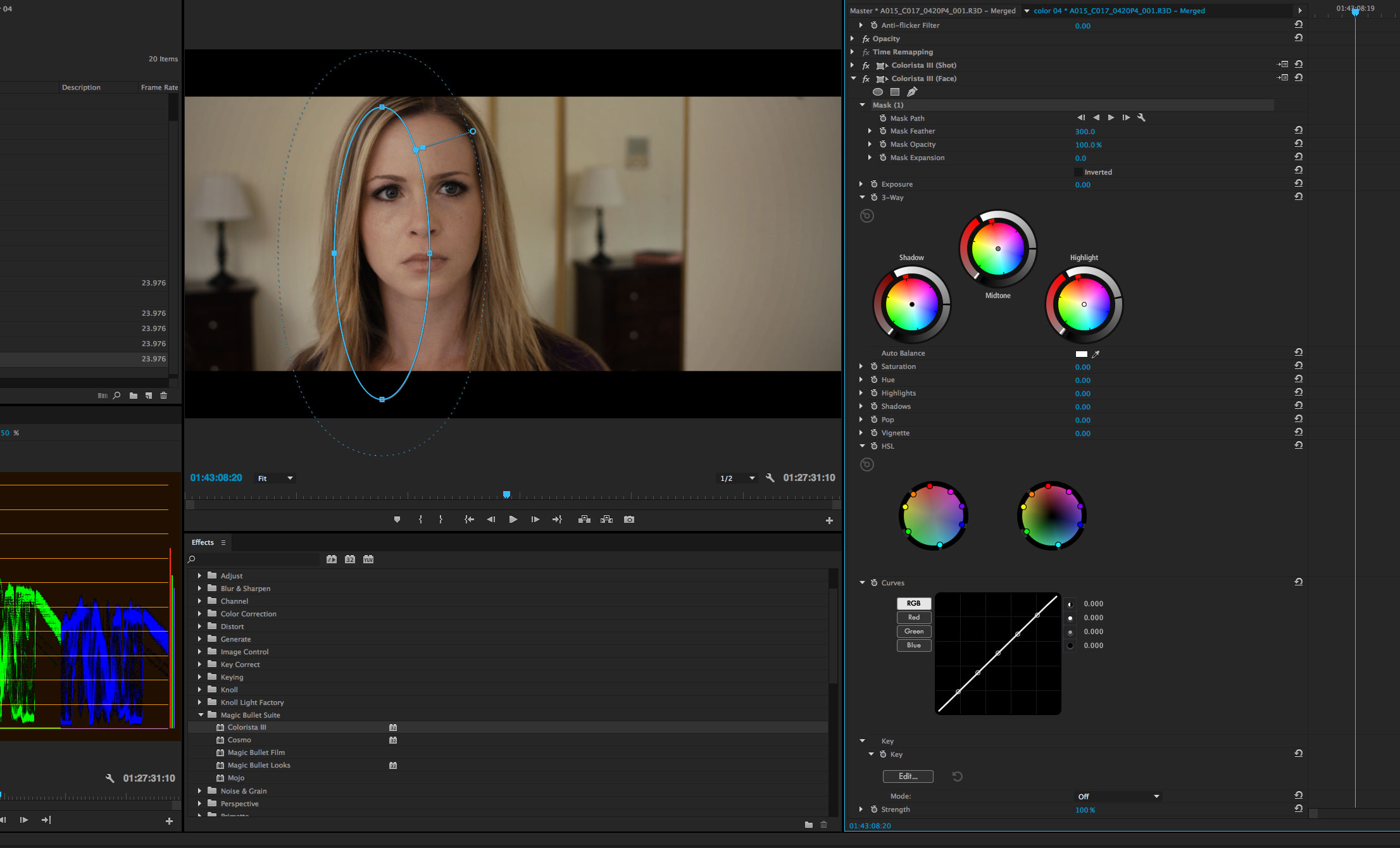I believe that color correction is an essential part of filmmaking that can increase production value, elevate a consumer camera to a cinematographer’s tool, and communicate a filmmaker’s emotional intent.
I believe this kind of color work can be both massively powerful, and yet still be non-technical and fun.
I believe this powerful, creative color work should be integrated into the filmmaking process. It should be available to filmmakers on limited budgets, and editors with clients who never seem able to lock the cut, or move a deadline.
This is why I joined Red Giant in creating Magic Bullet. And these beliefs have never been more a reality than with Magic Bullet Suite 12.
All New Magic Bullet Looks
We completely redesigned the interface for Magic Bullet Looks 3.0, and I personally created 198 all-new presets, built with brand new tools like the Colorista Tool, the 4-Way Color Corrector, and the powerful Shadows/Highlights tool. These new presets reflect modern film sensibilities and techniques, and look great on footage from any camera, thanks to a new Color Space tool.
As always, Looks is a place where you choose and design the overall look of your project or scene. It works great on an Adjustment Layer, stretched across several shots. It’s color correction plus a lot more, like diffusion, flares, vignettes, and simulations of real camera phenomena, like distortion, chromatic aberration, and real, measured film stocks.
With Looks, our goal is to get you close to the finish line with a preset, but also to inspire you to make the look your own. We've made numerous small workflow changes to make that easier than ever before.
A Simpler, More Powerful Colorista
Colorista III is simpler, more powerful, and more integrated into your editing process than ever. We dropped our custom Power Mask features, because Colorista works so brilliantly with the masking features built right in to your editor. We kept the same powerful but easy-to-understand keyer, and added powerful Shadows and Highlights controls, individual point editing for Curves, and a how-did-I-ever-live-without-this Vignette slider. We also (finally) added support for Final Cut X!
Now you can do multi-layer color grading with powerful keying and multiple tracked masks, right inside your editing software. And the results play back in real time on most consumer hardware.
If this sounds like a big deal to you, I agree. I just colored an entire 5K Red Epic feature with a beta version of Colorista III, and the process was simply amazing. The film was edited in Premiere, and when it came time to start the color work, we spent not a single moment conforming or converting, but just dove right into our grading, not worrying for a second about repos, speed changes, warp-stabilized clips, or transitions.
Magic Bullet Film
I spent a day with cinematographer and director Peter Lang and his amazing crew, shooting over hundred variations of film stock, processing, and developing techniques (along with Canon, Sony, and Arri digital cameras). We scanned an analyzed the results and used them to create Magic Bullet Film, which not only gives your digital video the look of real celluloid, it simulates the entire photochemical process.
Use the Film Neg and Film Print tools inside Magic Bullet Looks, or just apply the standalone Magic Bullet Film effect to your shots for a quick, but customizable, cinematic look.
Real Time Where it Counts
The entire Suite of tools, including Mojo, Cosmo, and Denoiser, has been optimized for your GPU, making most effects real time on modern systems. On my three-year-old iMac, even the most complex Looks presets play back in real time in Premiere, as does an HD clip with three or more instances of Colorista III applied.
Old/New
To celebrate the release of Magic Bullet Film, filmmaker Seth Worley created another amazing short. Hit that full-screen button and enjoy.
Don’t forget to check out the behind-the-scenes of Old/New. with a look at how we created Magic Bullet Film, which Seth used to grade the short.
Color on Your Timeline
The filmmakers I know like to start working with color as soon as they begin editing. Whether they are working for a client, or on a personal project, they are often tweaking the cut, and the color, right up until the very last export. They don’t have teams of assistants to conform cuts for them or manage media exports, but they take full advantage of their suite of powerful tools, using everything from Warp Stabilizer to Dynamic Link.
And yet they expect—and deserve—that color correction can be as easy as Instagram, but as powerful as a session with an A-list colorist. They want powerful, creative color correction that operates in real time, right where they do their creative work.
This is why we made Magic Bullet Suite 12.