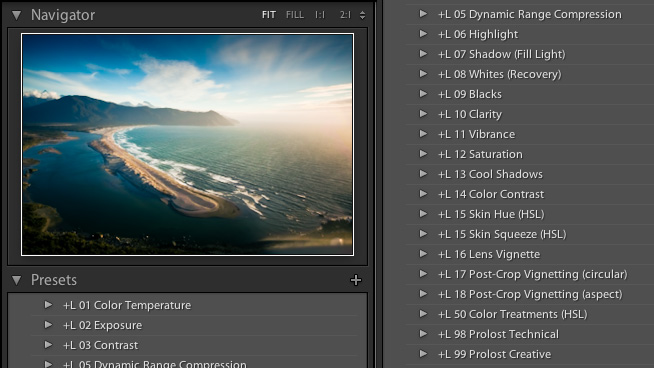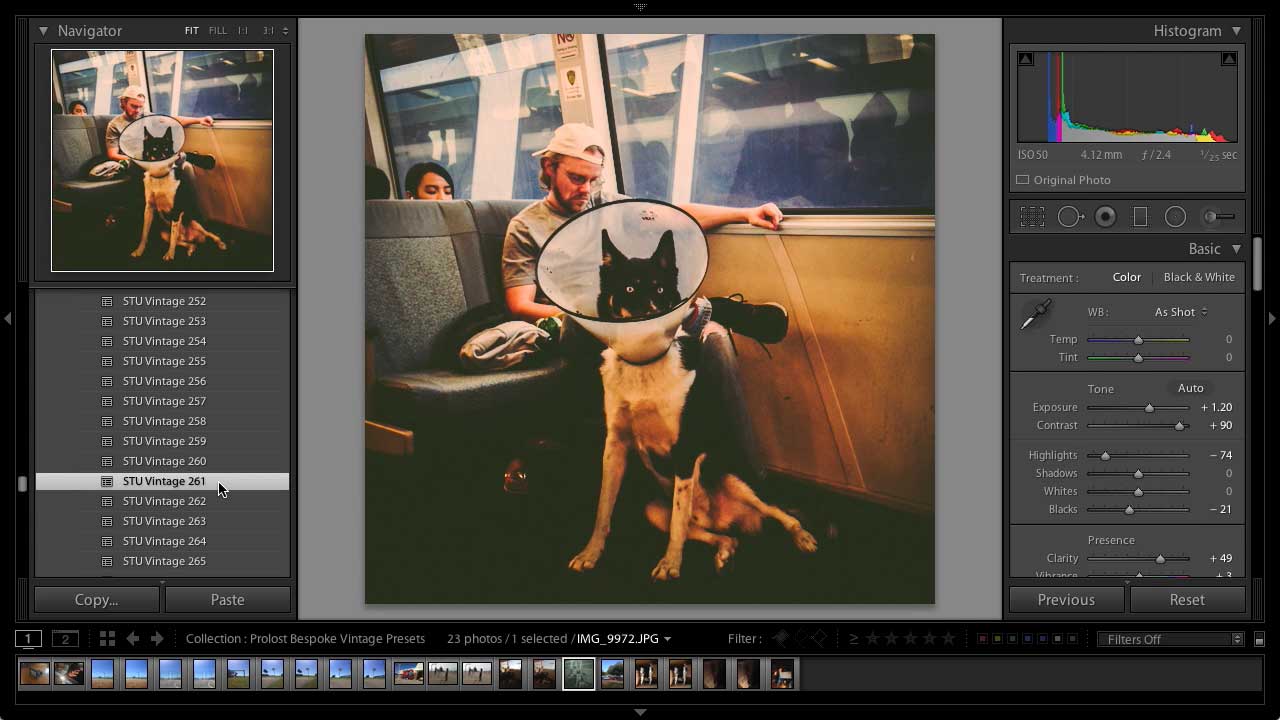Today at Adobe MAX, the entire Lightroom lineup was updated, from Lightroom Web to Lightroom Mobile for iOS and Android. Lightroom itself is now at 6.2 (perpetual) and 2015.2 (Creative Cloud), and guess what? It comes with more Dehazing-related features that are only available to Creative Cloud subscribers.
You may recall that, with Lightroom 6.1/2015.1, Adobe introduced a new control for removing haze from photos — but only for subscribers. I wrote about that here, and offered some free presets to enable the functionality even for non-CC users.
Today's update adds Dehaze to the list of local adjustments, meaning CC users can brush it in, or use it on a Graduated or Radial Filter.
Now before you get out your jumbo Sakura marker and make a protest sign that says “How dare Adobe provide new functionality on a continual basis exclusively to people who pay on a continual basis?”, take a deep breath and download Prolost Dehaze v1.2, which gives Lightroom 6 owners (limited) access to these new features, even without a Creative Cloud subscription.
Prolost Dehaze 1.2 includes:
- Dehaze — the same global Dehaze from 1.0, but with finer increments.
- Gradient Dehaze
- Radial Dehaze
The workflow is a little funky, so you’ll want to read the User’s Guide. In a nutshell, you can move and edit the Graduated or Radial Filter created by the preset, and even edit it with the Brush tool, but you won't reliably be able to adjust the intensity of the Dehazing effect after applying. Please really do RTFM on this one, because there are big limitations and a right and wrong way to work with these presets.
Prolost Dehaze v1.2 is free, just like last time, and I’ve made the download process a lot easier since then.
Prolost Dehaze is a part of the Prolost Graduated Presets, which I've updated as well to include the new Dehaze presets.
What else is new with Lightroom?
The headlining feature in Lightroom 6.2/2015.2 is a simplified import experience. Lightroom Mobile for iOS has been upped to 2.0, with the addition of an improved Collections View, a built-in camera, and oh, boy, the Dehaze control. Lightroom Mobile is now free to use locally (device photos only) without a Creative Cloud subscription. And Lightroom Web now allows you to edit your photos for some reason. Read all about it at the official Lightroom blog.
Update 2015-10-09
This release of Lightroom has been controversial for both the features removed in the name of streamlining the import process, and for some crashing/performance issues on Mac, possibly having to do with El Capitan. Today, Adobe released 6.2.1 to address the crashing and performance issues. Find it under Help → Updates.