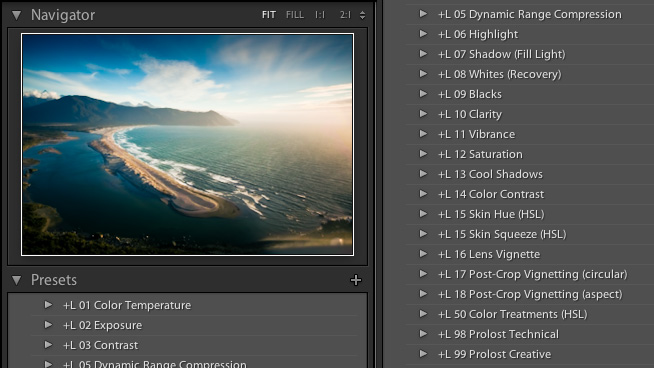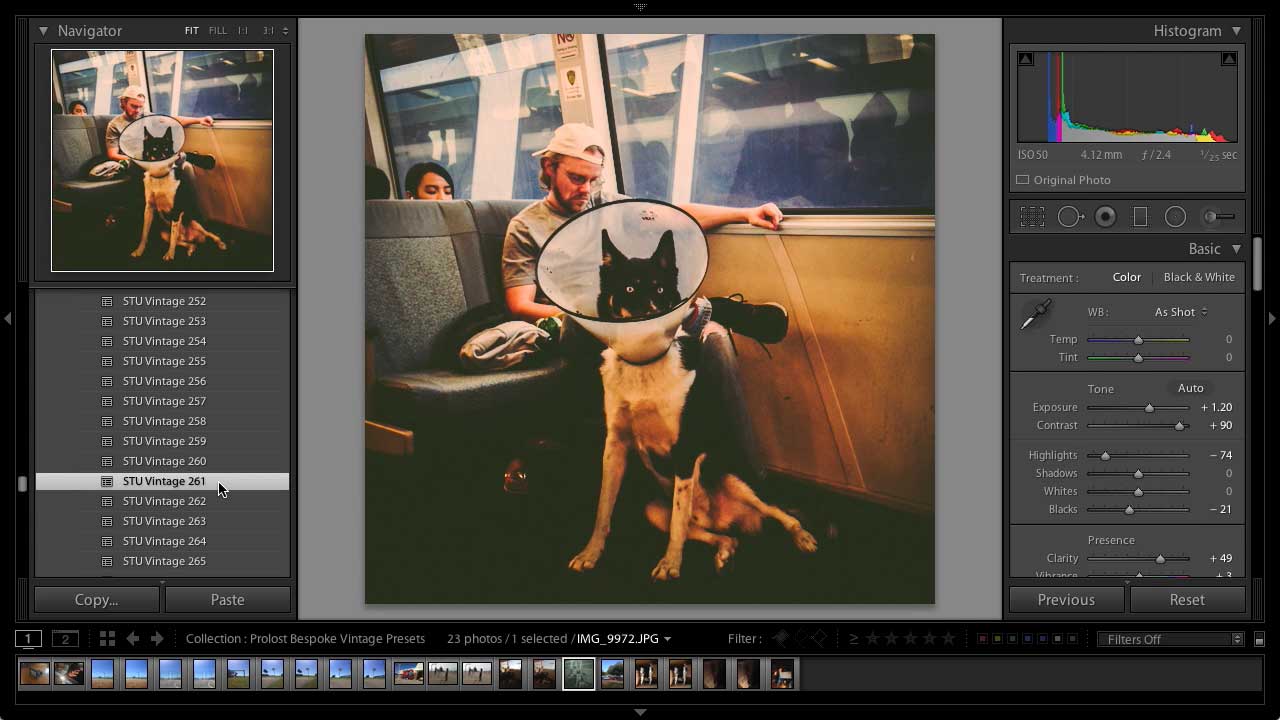Frame.io is a web-based media colaboration platform. You can upload video and stills, share them with your colaborators, and comment, annotate, and even draw right on the media to share your feedback. After months of teasing and collecting feedback from beta testers, the service lauches today.
Red Giant used Frame.io on their latest film, Old/New. Here's Director Seth Worley and Executive Producer Aharon Rabinowitz talking about their experience:
I am a big believer in colaboration. There's a lot more potential here than the obvious stuff, like clients reviewing cuts. With a proper online colaboration tool, I believe that filmmakers around the world can do some amazing things together that simply would not be possible any other way.
Frame.io was created by real filmmakers (who happen to be friends of mine) to solve the problems they faced in collaborating around the globe. You can sign up for a free starter account today to try it for yourself.