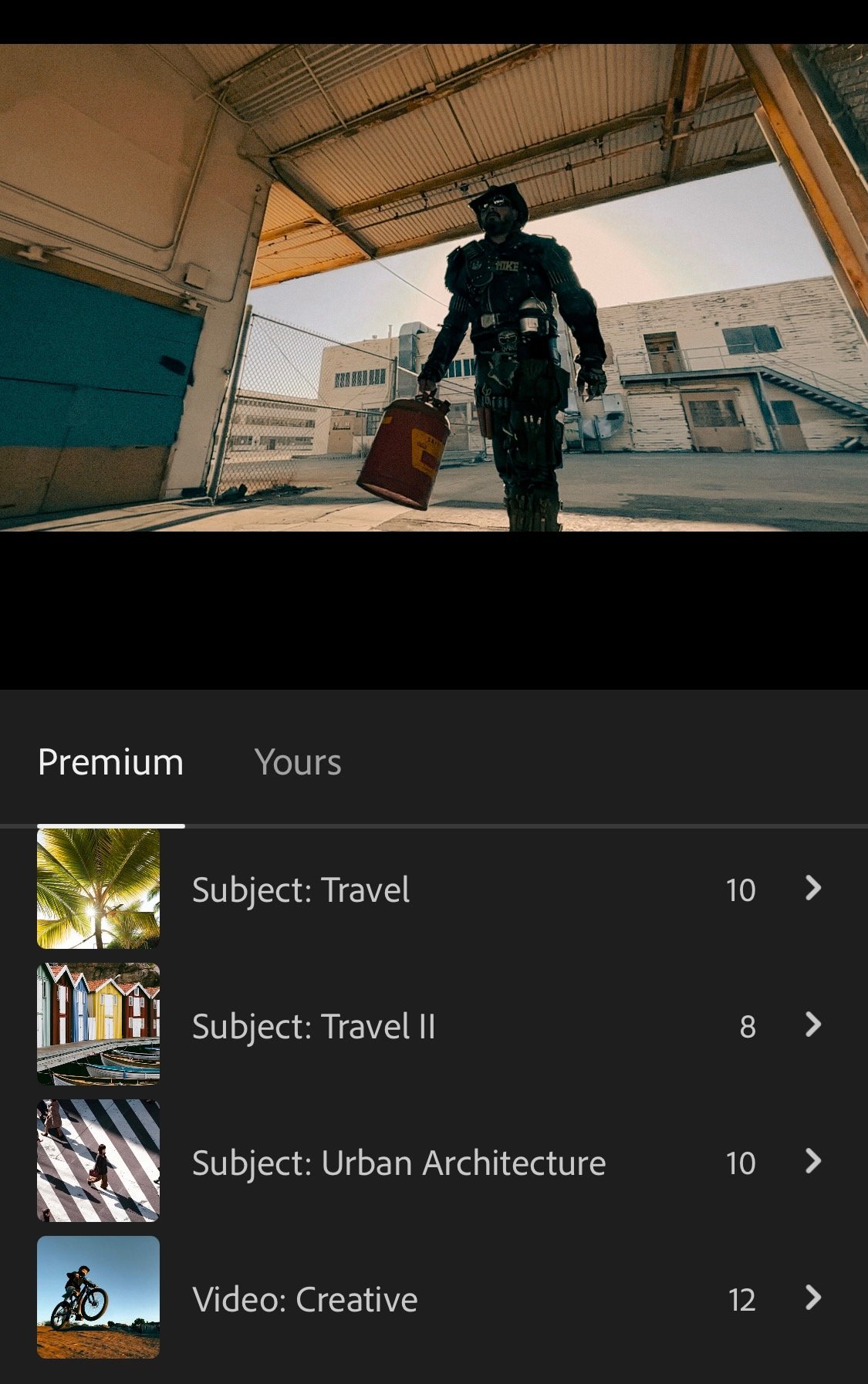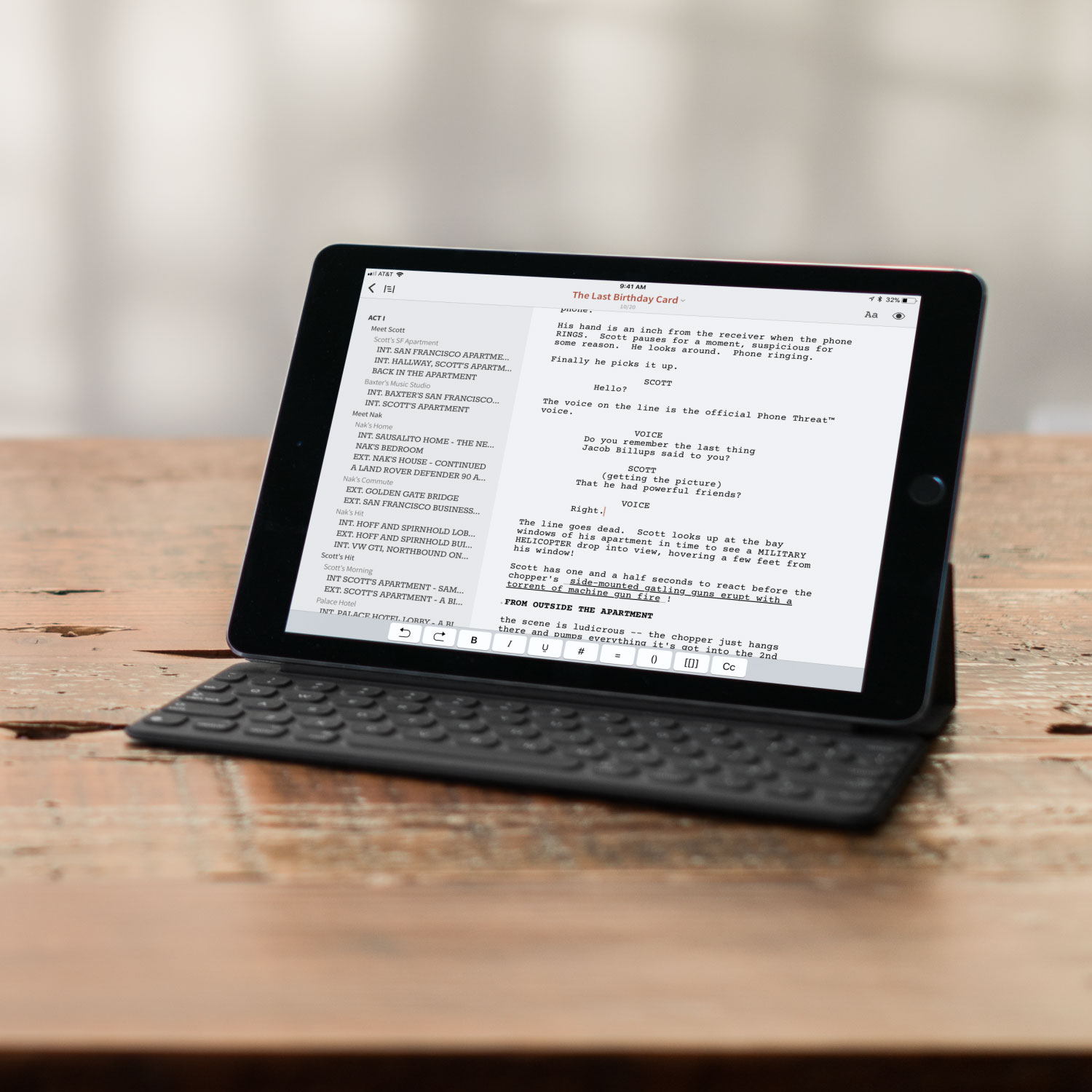From the Lightroom Blog:
The same edit controls that you already use to make your photography shine can now be used with your videos as well! Not only can you use Lightroom’s editing capabilities to make your video clips look their best, you can also copy and paste edit settings between photos and videos, allowing you to achieve a consistent aesthetic across both your photos and videos. Presets, including Premium Presets and Lightroom’s AI-powered Recommended Presets, can also be used with videos. Lightroom also allows you to trim off the beginning or end of a video clip to highlight the part of the video that is most important.
Premium Presets in Lightroom for iPhone.
Not all of Lightroom’s color controls are working for video, but it’s enough to be useful. Not every video workflow requires a timeline and dedicated color tools, so I welcome these features.
In fact, I was graciously invited to contribute to them, in the form of a set of Premium Presets available to Creative Cloud subscribers.
Update Lightroom to the latest version to get the new video features, and find my presets under Video: Creative.