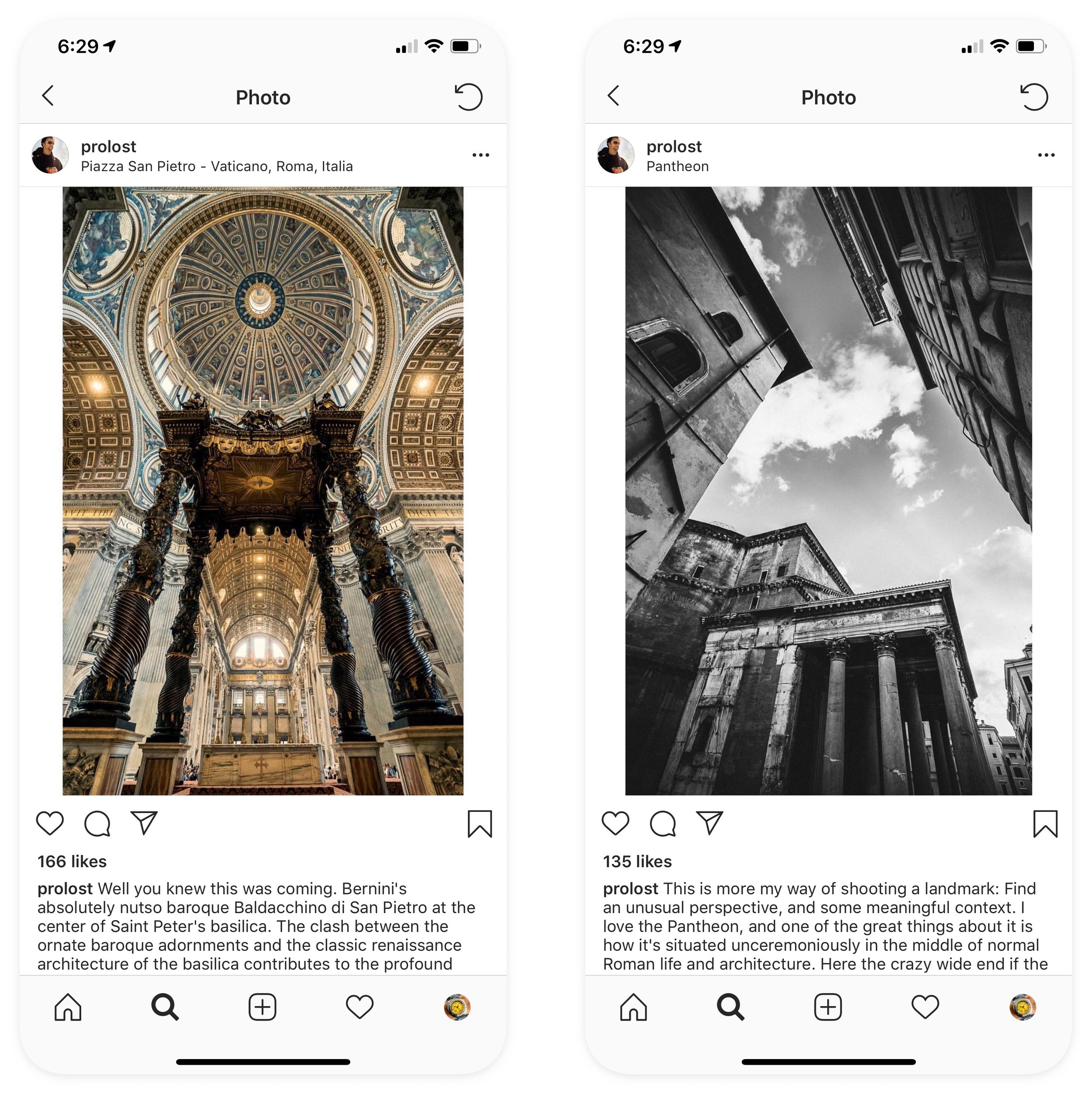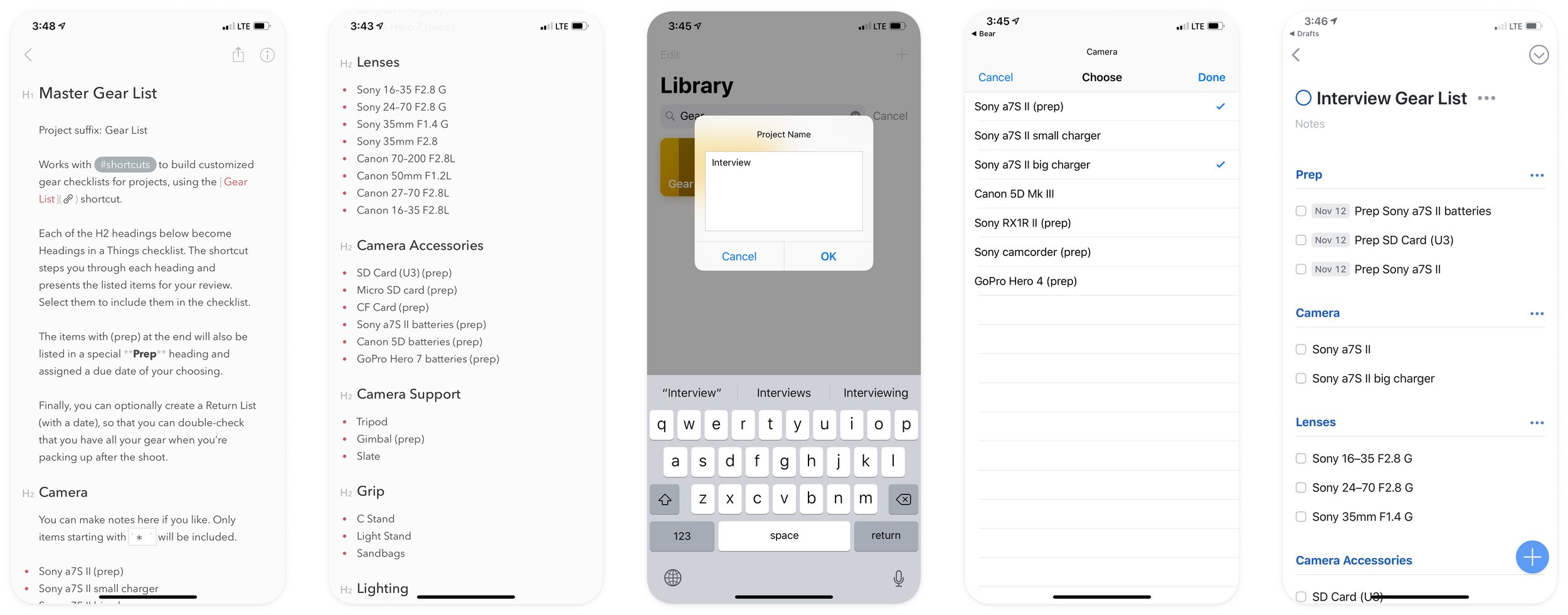It wouldn’t surprise me if the creator of Editorial had trouble building a business model around it. I know first-hand how hard it is to make money with a productivity app. I’ve never invested too much effort into making anything complex with Editorial, because I didn’t know many other writers who used it. As much as I love TextExpander and Keyboard Maestro, the topic of discussion here really is about automation tools that ship with the computer, like BASIC and Hypercard did. Attempts to keep Hypercard alive as a paid product failed. The bicycle-making capability, I believe, must be ubiquitous. It must be fundamental to the computer, like a blinking cursor.
But unfortunately, in 2016, Apple took a very public step away from this idea.
...While Apple Steps Down
In 2016, Apple eliminated Sal Soghoian’s position, prompting him to leave the company. Here’s what John Gruber of Daring Fireball said about that:
...a huge part of my argument for why I feel so much more productive on a Mac than an iPad revolves around the automation technologies that Soghoian’s group developed. [...] I find this to be a profoundly worrisome turn of events for the future of the Mac. I hope I’m wrong.
Gruber wasn’t wrong. Automator hasn’t been noticeably updated since Sal left Apple, and the Mac still suffers from a lack of tinkering tools, and a massive rift between users and coders.
But while Gruber was right to be concerned that the Mac has not taken any steps forward in empowering its users to create tools, his iPad (along with his iPhone) has, and profoundly so.
Taking Shortcuts
That iOS app I mentioned above called Workflow? Apple did not kick it out of the App Store for being too powerful. Instead, in 2017, they acquired it. The reaction from the community was hopeful, but I and many others found it hard to be optimistic. Apple has a history of acqui-hiring, and of killing off beloved professional apps like Aperture and Shake.
But at their 2018 WWDC conference, Apple revealed the best possible news for Workflow fans. Workflow, under the new name Shortcuts, would be updated and integrated deeply with Siri in iOS 12.
Apple was not just going to ship an automation tool. They were publicly tying it to Siri, one of their most important initiatives. Apple shouted from their biggest stage that automation was a key part of the future of iOS.
When I watched this Keynote, I think my legs started pedaling involuntarily.
Shortcuts, Shortcuts, and Shortcuts
Apple did make the namespace a little confusing by renaming Workflow to Shortcuts. iOS 12 also debuted the idea of “Siri Shortcuts,” which are hooks that apps can add to allow Siri-based voice access to specific features. This is separate from, but related to, the Shortcuts app, which is literally just an updated version of Workflow. With it, you can download and/or create Shortcuts, which are graphical mini-scripts that can do all kinds of useful things on your iOS device.
Confusing? Sure. But wait a minute: Download and/or create. Shortcuts encourages you to do both equally. To dissect and learn, or to jump in and tinker. In other words, it’s the 2018 equivalent of the blinking BASIC cursor.
Bicycling
The bicycle is back, and I couldn’t be more excited.
Do you, like many people, have a love/hate relationship with your smartphone? Maybe you agree with Mat Honan, who wrote in his hilarious review of the Google Pixel 3, “When I am not looking at my phone, I become slightly anxious. And then, when I do actually look at it, I become even more so.”
Shortcuts, the app, is my favorite thing to happen to the iPhone since the camera got decent. I truly feel that my relationship to my iPhone has fundamentally changed, because I can now build things on it that make it do things that only I would ever want. Useful things, but also fun things. Complex things and simple things.
My wife was annoyed that her iPhone would make noisy alert sounds when she was trying to take a nap. I created a super-simple shortcut that asks how long she plans on napping, and turns on Do Not Disturb for that amount of time. It took five minutes to create and share with her via AirDrop.