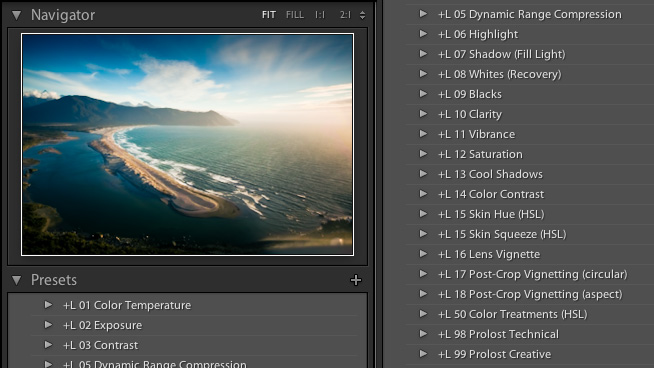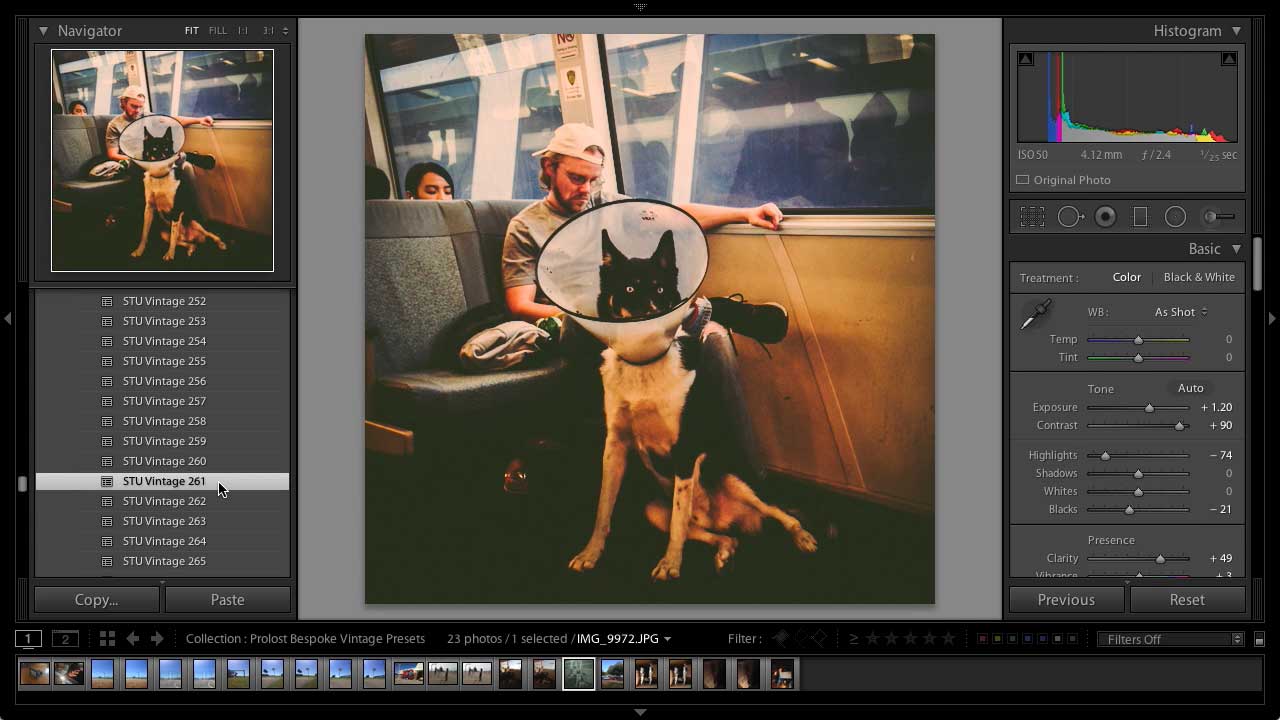Adobe has just released Lightroom CC (AKA Lightroom 6), featuring facial recognition, HDR and panorama merging, and GPU-accelerated editing. There are also updates to Lightroom mobile for iOS and Android. They are great updates, and I'll have more to say about them in the future.
But today I have an announcement of my own: The release of version 2.0 of my Prolost Graduated Presets for Lightroom. This is the first major upgrade to my unique workflow presets that allow you to make powerful adjustments to your photos without needing to be an expert in Lightroom.
If you’re not familiar with the Prolost Graduated Presets, you can brush up with this video. These Lightroom Develop presets, arranged in gradations, allow you to dial in common color adjustments by previewing and reacting, rather than moving a bunch of sliders. In version 2.0, I’ve added several more complex sets of presets that do things no slider can, including four variations on the “blockbuster” (cool shadows, warm highlights) look that I previewed at the Bay Area Lightroom Users Group earlier this year.
While other presets give you canned effects, the Prolost Graduated Presets put you in control. Dial in just the right amount, and combine multiple presets together to create a look all your own. It's all the power of Lightroom editing, with the ease of picking an Instragram filter.
Ximending Taipei, shot on Canon 5D Mark III and processed with Blockbuster Cyan.
These presets have completely changed the way I work in Lightroom, and I’m making them available here in the spirit of keeping color work fun, powerful, and intuitive.
Here’s the complete list of what’s new in 2.0:
- Color Temperature II (JPEG) – 29 gradations of white balance adjustments (warm to cool) that produce more pleasing results than Lightroom’s default controls on non-raw images.
- Blockbuster Blue – 15 gradations of a cinematic, cool-shadows look with a deep blue tint.
- Blockbuster Cyan – 15 gradations of a cinematic, cool-shadows look with a green-blue tint.
- Blockbuster Gold – 15 gradations of a cinematic, cool-shadows look with a warm tint.
- Blockbuster Sundrench – 15 gradations of a warm cinematic look with pale colors and low contrast.
- Blockbuster Hues – 15 gradations of a cinematic color adjustment that allows separate control over the hue isolation used in Blockbuster Blue, Blockbuster Cyan, and Blockbuster Gold.
- Blue Squeeze – 11 gradations of compressing only blue hues toward cyan. This provides a more granular control over the Blue to Cyan preset found under Color Treatments (HSL).
- Candy Apple Red – 12 gradations of boosting red toward a rich, saturated shade.
- Invisible Vignette – 15 gradations of a subtle vignette that range from unnoticeable to pronounced, but still organic.
- In Prolost Creative, three new subtle vintage looks:
- Aged Olive
- Aged Teal
- Aged Umber
Florence, Italy, shot with Canon 5D and processed with Blockbuster Gold and Candy Apple Red presets.
The Prolost Graduated Presets 2.0 work in Lightroom 4 and up, including Lightroom 6, with or without Creative Cloud. They are available now at the Prolost Store for $49.99. If you purchased a previous version, you could be eligible for a discount on the upgrade — details here.